 "404 - User No Longer Available" (toni-cipriani)
"404 - User No Longer Available" (toni-cipriani)
12/19/2018 at 13:16 • Filed to: None
 4
4
 16
16
 "404 - User No Longer Available" (toni-cipriani)
"404 - User No Longer Available" (toni-cipriani)
12/19/2018 at 13:16 • Filed to: None |  4 4
|  16 16 |

Comment edit, notification dashboard STILL broken. Even smaller forums/discussion boards wouldn’t have issues for this long, let alone an
outfit
calling themselves “media”...
 farscythe - makin da cawfee!
> 404 - User No Longer Available
farscythe - makin da cawfee!
> 404 - User No Longer Available
12/19/2018 at 13:25 |
|
still seems to be getting more broken by the day
so yes... someone is still *working* over there
 facw
> 404 - User No Longer Available
facw
> 404 - User No Longer Available
12/19/2018 at 13:29 |
|
I mean they had to work on breaking the edit functionality before they could get to fixing the notifications.
 Urambo Tauro
> 404 - User No Longer Available
Urambo Tauro
> 404 - User No Longer Available
12/19/2018 at 13:36 |
|
Disappointed. Backwards. Unusable. Totally confusing. Pathetic. Completely odd. Weird. Scary. Slow. Garbage. Not usable. Crapped up. Crap. Absolute mess. Craziness. Terrible.
 The Ghost of Oppo
> 404 - User No Longer Available
The Ghost of Oppo
> 404 - User No Longer Available
12/19/2018 at 13:41 |
|
I know the general consensus here is reddit sucks, but as long as the mods are diligent, and with an odd subreddit name like oppositelock, we could hopefully keep the jabronis at bay
 user314
> 404 - User No Longer Available
user314
> 404 - User No Longer Available
12/19/2018 at 14:17 |
|
Yep, here they are, hard at work:
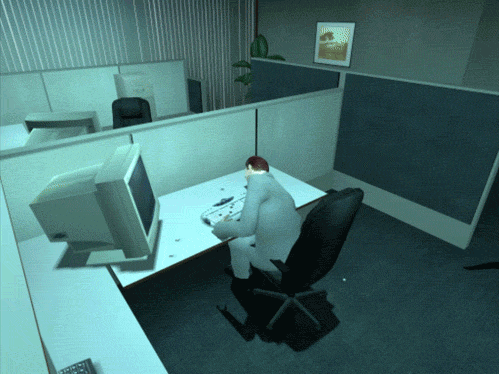
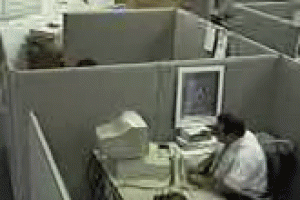

 Tristan
> 404 - User No Longer Available
Tristan
> 404 - User No Longer Available
12/19/2018 at 14:42 |
|
But preview text is back!!!
 Future Heap Owner
> The Ghost of Oppo
Future Heap Owner
> The Ghost of Oppo
12/19/2018 at 14:56 |
|
My problem with Reddit is that there’s all these other parts to it and I have poor self control
 404 - User No Longer Available
> Urambo Tauro
404 - User No Longer Available
> Urambo Tauro
12/19/2018 at 15:01 |
|
Literally Unplayable.
 Urambo Tauro
> 404 - User No Longer Available
Urambo Tauro
> 404 - User No Longer Available
12/19/2018 at 15:11 |
|
Wait, i s the video not working for you? Oh m an, t hat would be the cherry on top of this shit sundae. Transcript here if you need it.
 NKato
> 404 - User No Longer Available
NKato
> 404 - User No Longer Available
12/19/2018 at 15:34 |
|
This mess reminds me of what happened with Crown Vic.net. The company network that owned the site took almost half a year to fix a multitude of problems that made it unusable.
I expect it is the same here. Perhaps we could start a new community site on a more reliable platform?
 404 - User No Longer Available
> Urambo Tauro
404 - User No Longer Available
> Urambo Tauro
12/19/2018 at 15:44 |
|
I didn’t watch it yet, lol. I was just pointing to different trope.
 404 - User No Longer Available
> Tristan
404 - User No Longer Available
> Tristan
12/19/2018 at 15:46 |
|
Names aren’ t.
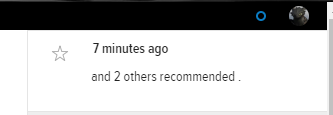
 Tristan
> 404 - User No Longer Available
Tristan
> 404 - User No Longer Available
12/19/2018 at 16:02 |
|
Nope. Nor do they link. :/
 Stef Schrader
> 404 - User No Longer Available
Stef Schrader
> 404 - User No Longer Available
12/19/2018 at 16:18 |
|
They’re working on it! I have some notification text back today, for one. There’s a report form if you’re still having issues built into the pages itself now. Go up to your userphoto on the top right and hit “Report an Issue” in the menu.
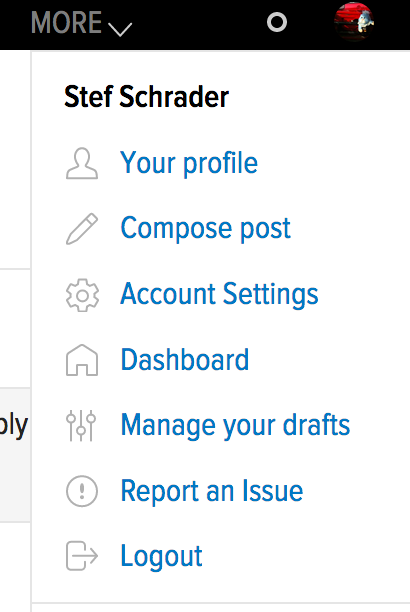
This should bring up an input screen to the bottom left of the page pre-filled with basic browser/computer specs (which helps the tech team troubleshoot things, so it’s always helpful to include if you submit bugs elsewhere!) for you to describe what the actual problem is.
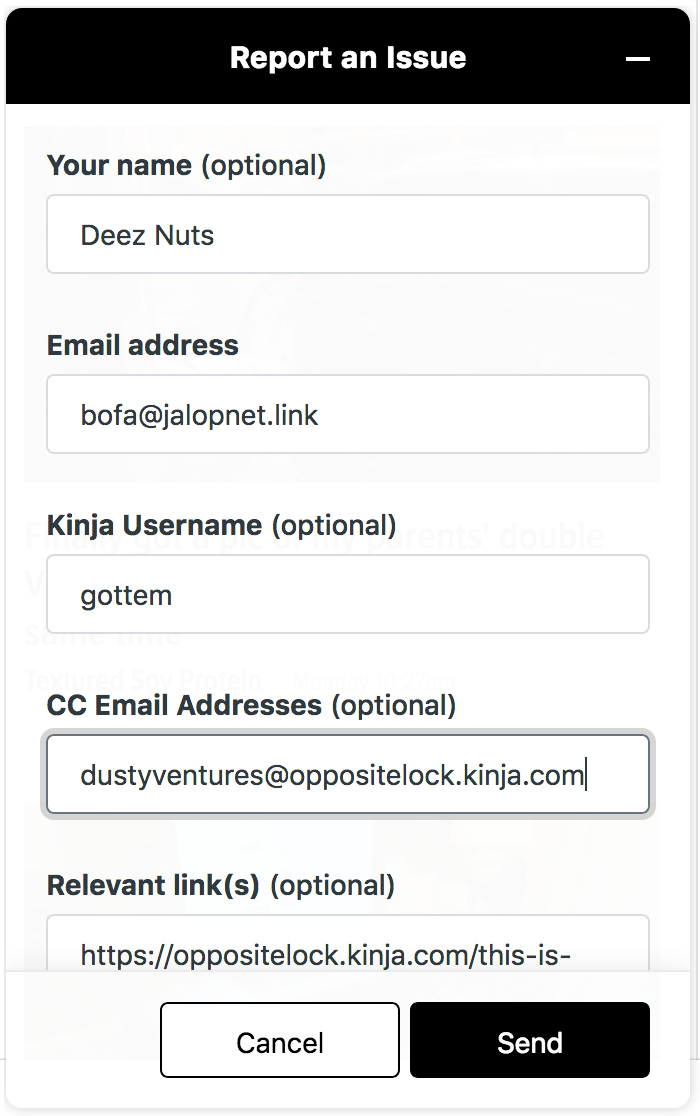
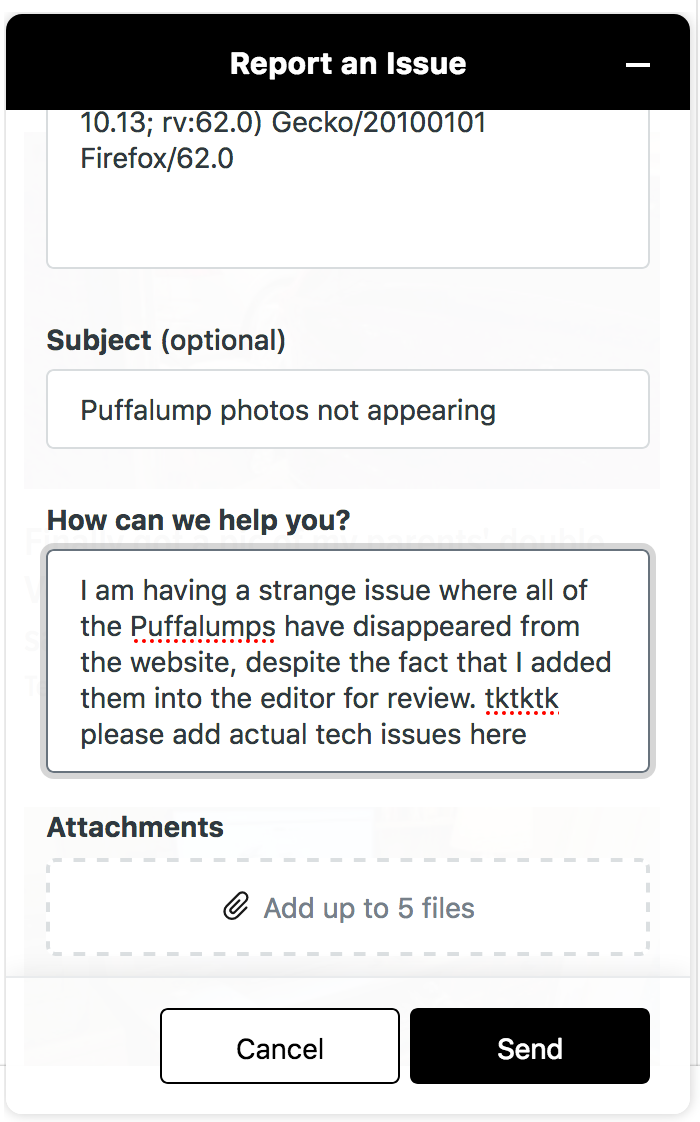
Hit send if you actually inserted a real problem, or cancel if you did not. A screencap of the problem might be a good thing to attach so they can see exactly what you’re seeing. Alternately, this should be the right form if that drop-down menu doesn’t work for you: https://kinja.zendesk.com/hc/en-us/requests/new?ticket_form_id=360000106393
I usually get a response pretty quick from those guys, so I know they *do* care—it might just take a while to get things fixed if no one reports the issue, or if it’s a tricky thing to fix.
 404 - User No Longer Available
> Stef Schrader
404 - User No Longer Available
> Stef Schrader
12/19/2018 at 16:21 |
|
Nooope. No such link.
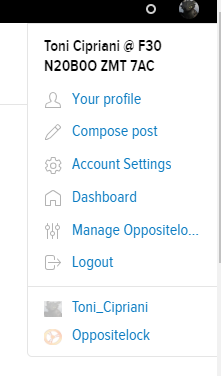
 Stef Schrader
> 404 - User No Longer Available
Stef Schrader
> 404 - User No Longer Available
12/19/2018 at 16:28 |
|
Huh. Maybe it’s a staff/contributor thing. Use that Zendesk link, then—that’ll get you to the right ears.